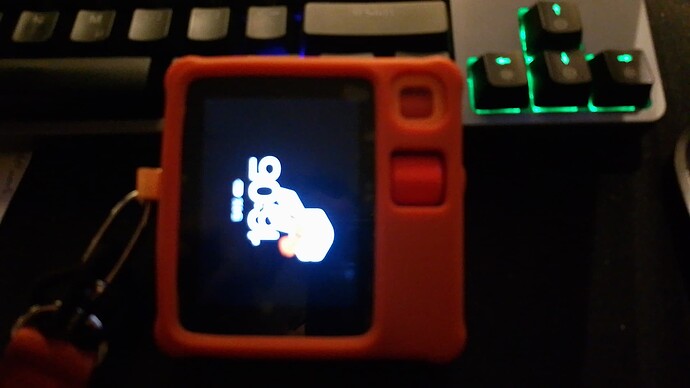I noticed that there is no longer a switch in the settings for terminal mode, so I activated the terminal mode by voice, but now the screen no longer rotates back to its original orientation.
I have noticed this issue since installing OS2. Usually pressing the side button 5x reverts it back to normal orientation.
Just say to the R1 : Turn Off Terminal Mode. And it will deactivate on rotation.
I am also having this issue. appreciate the workarounds but would be nice to have this fixed in a future OTA
Thanks for reporting folks ![]() We are tracking this bug internally. I don’t know if it will be in this OTA or the next, but it is being looked at.
We are tracking this bug internally. I don’t know if it will be in this OTA or the next, but it is being looked at.
what’s up for debate right now is whether or not we should fix it by returning to the previous state (only terminal mode is landscape), or update every card so that Landscape mode is supported and the device auto-switched between them based on orientation.
What are your thoughts?
What a question @mattdomko ![]() The more my R1 can do, the better, of course! So, the device automatically switches between the two depending on the orientation! PLEASE!
The more my R1 can do, the better, of course! So, the device automatically switches between the two depending on the orientation! PLEASE! ![]()
![]()
It would be even better, of course, if every direction worked; that would be even better magic! ![]() @mattdomko
@mattdomko
the update caused my screen to rotate, so i did what was suggested to do a factory reset, now my R1 is bricked. cant get the camera to rotate to scan the QR code. Canot turn it off, just stays on and no this issue is not solved. I feel there is a lot of bugs in the new update.
There certainly are some bugs (we’re working on getting another OTA out for them as soon as possible). That being said, can you open a support ticket about this so that we can look into it closer? Part of release testing was verifying that factory reset worked without issue, and I just tested 2x devices on my desk without issue… opening the support ticket will let us collect more information ![]()
Support ticket was open, ticket number 69908. well mine rotated the camera back to its closed postion when it needed to be open to scan the QR code, I held the button in for 20 seconds, click it 8 times and it rebooted and was blae to have the camera open up, scanned the QR code and its working now. just depends on the date the unit wasd made and anything else that can help generate the bug problem, nothing new with a brand new operating system. Would be great that when you rotate you had the cards or select the terminal mode. Thanks for your reply.